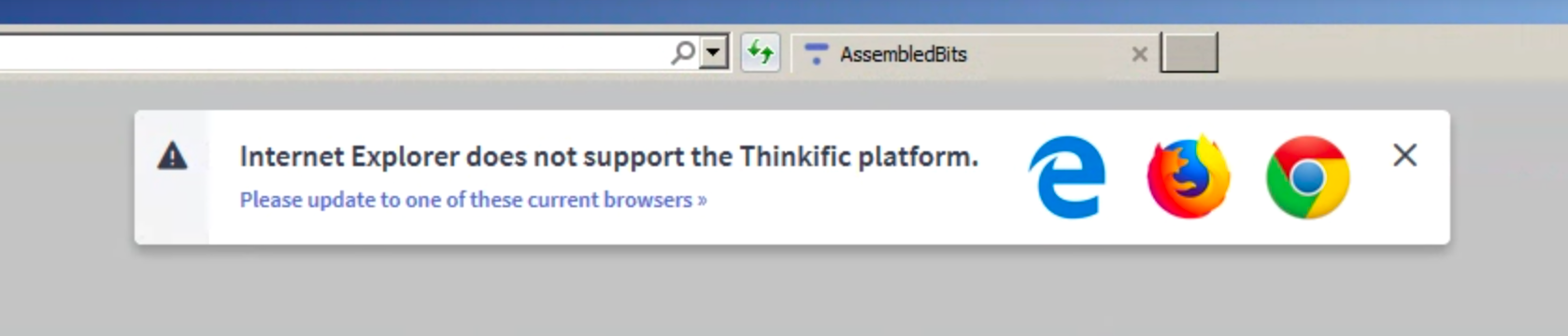Starting in January 2023 US Sailing changed the Small Boat level 1 Course Format that includes a 6 hour self guided online course and and a three-day, in-person session.
Please review the current US Sailing Covid Guidelines here.
A number of Frequently Asked Questions (FAQs) are listed below. If you have a specific question that is not addressed, please email smallboat@ussailing.org.
Once the registration is complete, an email will be sent from FirstTack.org with a link and login information to access the course.
If you did not receive an email from FirstTack.org, please visit https://www.firsttack.org/users/sign_in and click forgot password to access your account.
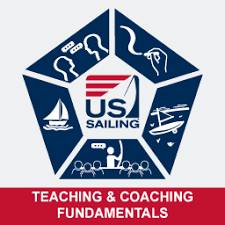
All course materials are delivered digitally and are available once registration is complete. Click Here to access them. Log in with your US Sailing member ID and password. They are also available at https://www.ussailing.org/education/coursebooks/.
If you would prefer print versions of the materials, a printed version of the Level 1 course materials is available for $70 and can be purchased during registration.
The online section of the Small boat Level 1 course will take about 6 hours to complete. During that time, Instructor Candidates have a number of video modules that they'll need to complete as well as chapter comprehension checks and two multiple choice tests.
The structure of the online section provides Instructor Candidates with flexibility as the modules can be completed by the Instructor Candidate at any time.
The online course MUST be completed prior to attending the 3 day in-person session.
Because the Level 1 course includes evaluation of sailing skills, powerboat handling skills and on-water class management, it cannot be done only in an online environment.
Students who complete the online section will be required to successfully complete a three-day, in-person evaluation section as well. Information on how to complete the in-person section will be provided at the conclusion on the online section.
The deadline to complete the in-person section is 12 months from the completion of the online section. Ex: Online section completed on 7/1/2022 would need to complete the in-person section by 6/30/2023.
If the deadline is not met, the online course will need to be retaken.
No, unfortunately a candidate cannot bypass the the online portion and proceed directly to the in-person course. The course is designed in a way that the content in the online section serves as a building block for the remainder of the course.
In order to make sure that your online Level 1 course runs well, please make sure your desktop computer, laptop, tablet, smartphone, or smart device has the following:
- The most recent version of one of the web browsers listed below
- Javascript enabled
- PDF plugin
- Graphic and audio output capability
- Broadband internet connection with a minimum speed of 5Mbps (recommended)
- TLS 1.2 supported by your web browser
Supported Devices
The online Level course is fully mobile responsive - so you will be able to access your courses from any phone, tablet, laptop, or desktop computer!
Supported Browsers
We currently support the latest two versions of all browsers listed, unless otherwise noted. See how to update your browser here.
Desktop:
- Chrome
- Firefox
- Safari
- Microsoft Edge
Mobile:
- iOS Safari
- Chrome
- Samsung Internet
Note that we do not support Internet Explorer. You will see an error message (shown below) if attempting to access the Level 1 Online course on Internet Explorer (Thinkific is our platform provider).
How to Update Your Browser
If you need to update your browser, check out each browser's instructions below:
Having a browser related issue? Make sure to check out Browser Troubleshooting
Unsupported Browsers
- Chromium
- Linux web browsers
BEFORE attending the in-person section: you'll need to complete a Safe Boating course that's approved by the National Association of State Boating Law Administrators (NASBLA).
Candidates who do not have a NASBLA approved Safe Boating Certificate will not be allowed entrance into the Level 1 Instructor course.
Please be aware that there are a number of online Safe Boating courses. However, not all are approved by the states and/or NASBLA. Here are a few of those online providers. Please note that US Sailing has no formal relationship with these providers. Should you have questions, or encounter problems during your course experience, please contact the course provider directly.:
If you do not have experience driving a powerboat, we highly recommend you complete a US Powerboating Safe Powerboat Handling Course. Safe Powerboat Handling is approved in many states and offers hands-on training and experience.
Candidates holding a current USCG full or limited Master’s or OUPV license are exempt from this requirement.
While Instructor Candidates do not need to complete the CPR/First Aid Training in advance of either section of the Level 1 course, they must have a current CPR/FA certificate for their US Sailing Instructor Certification to be considered valid.
US Sailing recognizes CPR and FA training from any organization that is recognized by the U.S. Coast Guard. To determine which courses are approved, click this link to see all approved providers. Because of the size of the list (over 1,050 providers), once you open the link you'll want to press 'Ctrl+F' on your keyboard to search this document. If you type "CPR" it will highlight only those providers who are approved.
Some guidance if you'd prefer not to search through the provider list:
- Emergency University offers a completely online course which is approved by the USCG: https://www.emergencyuniversity.com/training/formats/online.
- Both the American Red Cross (details here) and American Heart Association (details here) are giving 120 extensions on their CPR/FA. The AHA provided this extension automatically while the ARC has an online course people need to take.
Please be aware that US Sailing does not endorse or support any particular providers. Specific links are provided only for the convenience of our members and candidates.
Online communication poses unique safety risks. US Sailing takes the safety of our instructor candidates very seriously and has adopted guidelines for our online courses based on the Virtual Safety Guide that was created by the US Center for SafeSport:
- A parent or guardian must provide permission for each type of electronic communication, including virtual lessons or live stream videos, used by a minor candidate. To address this, US Sailing requires that students upload a signed permission waiver to the online course as part of their initial Canvas Login (Canvas is the platform used for US Sailing's online classroom).
- All communication through Canvas, as well as any virtual lessons or live streams via Zoom, will be recorded by US Sailing.
- US Sailing Instructor Trainers (ITs) should not to communicate one-on-one with individual minor athletes over personal text or social media accounts.
- In any email communication between an Instructor Trainer (IT) and a Candidate, the IT will include another adult (like another coach or parent/guardian) or US Sailing via the email address Smallboat@ussailing.org. That email address is a distribution email which is received by multiple individuals in the US Sailing office.
- Candidates are encouraged to take the following steps when involved involved in virtual lessons or live stream videos:
- Place your webcam in common areas of your home (like a living room or dining room), instead of private areas (like bedrooms and bathrooms).
- Keep doors open and wear appropriate clothing.
- Ensure that all discussions are observable and interruptible by another adult, such as another coach, parent or guardian.
- Provide parents/guardians with login information for all virtual meetings as well as the and time/date information.
- Provide parents/guardians with the name and contact information for your Instructor Trainer.
- Be aware of what and who is visible in the webcam or video shot.
Should you have any questions or concerns, please contact US Sailing directly.
Additionally, more information about SafeSport, including the links to the take online training or report misconduct, can be found here: https://www.ussailing.org/competition/resources/safesport-us-sailing/
Once registration is complete, an email will be sent from FirstTack.org with a link and instructions. If the email is not delivered or lost, go to FirstTack.org.
Log in with the email that was used during registration, click the forgot password link to create or reset the account password.
Instructor Candidates should register for an in-person after completing the online course, as only those that have completed the online course are able to attend the in-person evaluation. For more information on the in-person evaluation session: Click Here