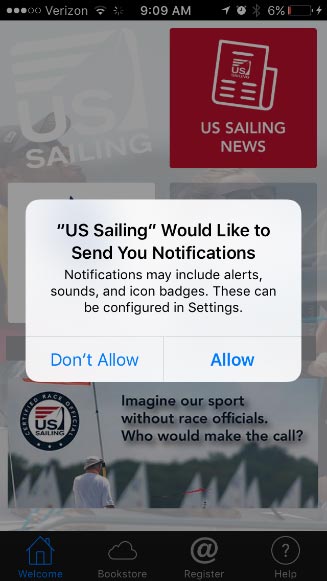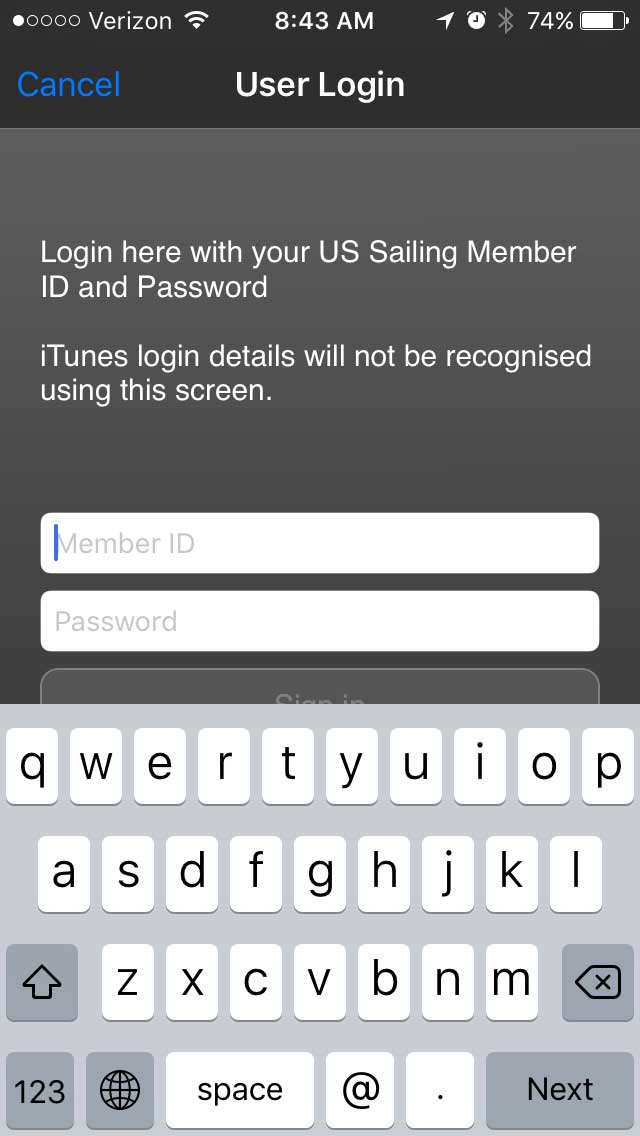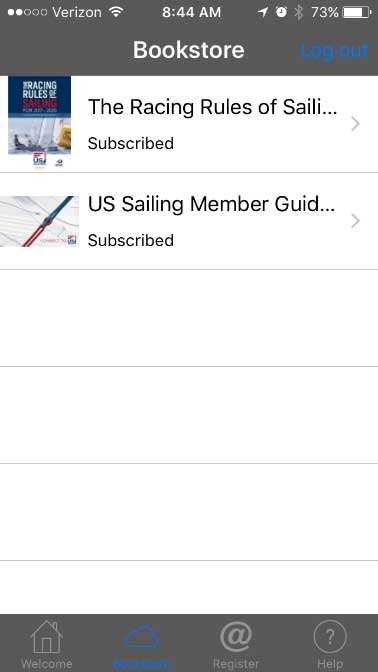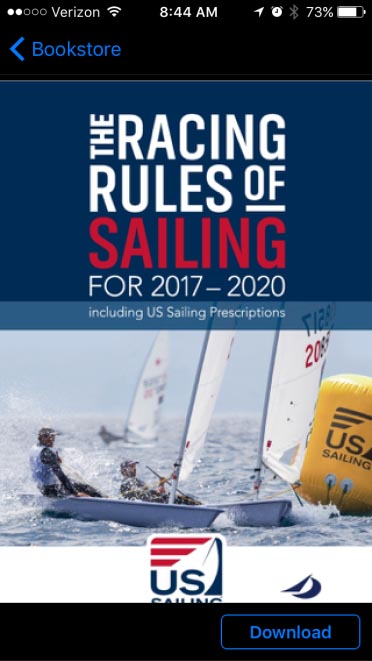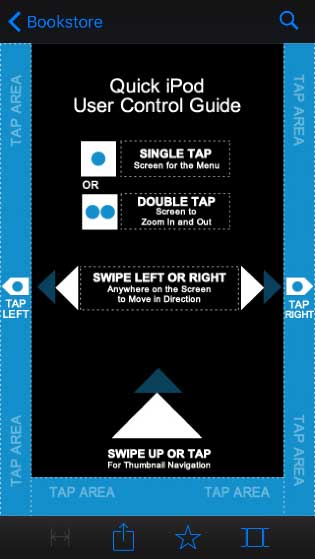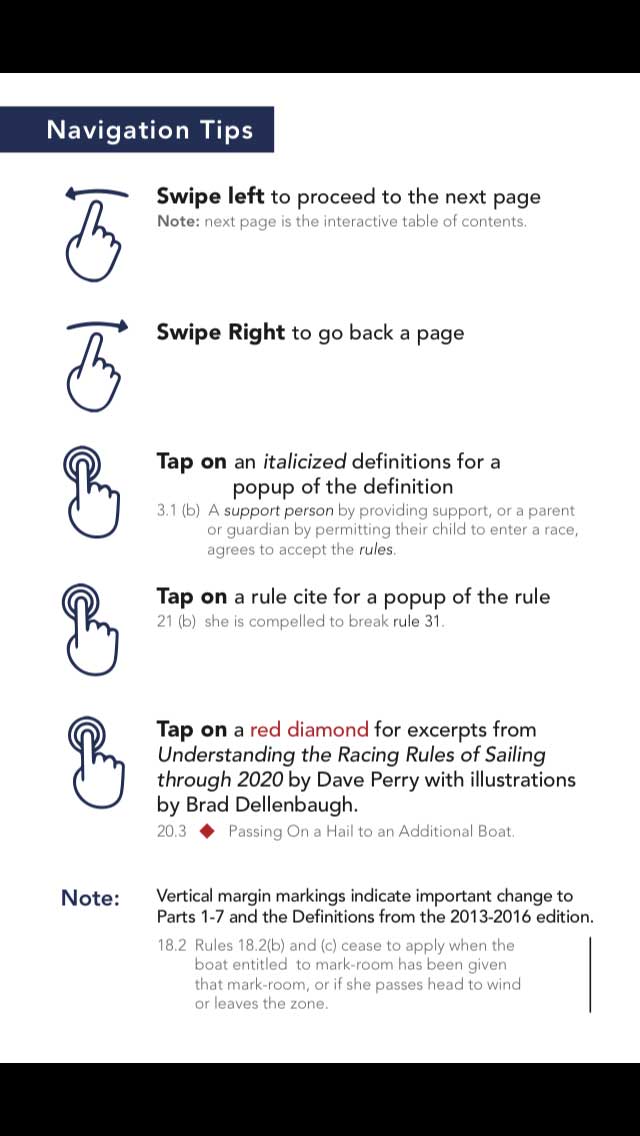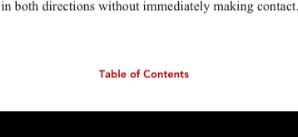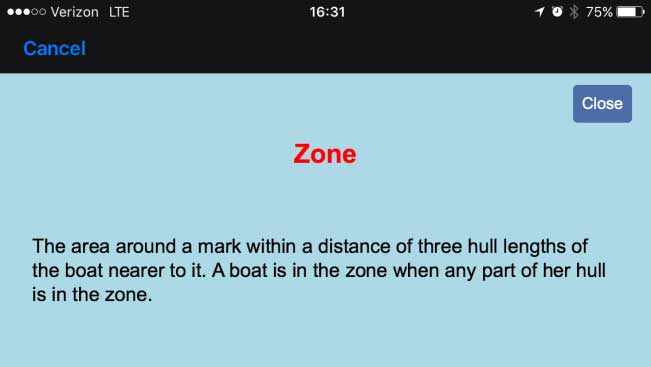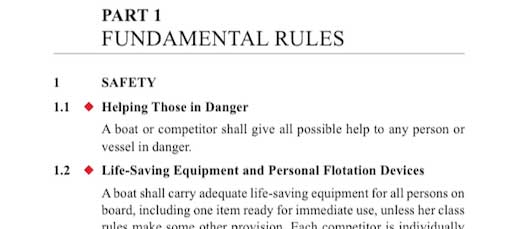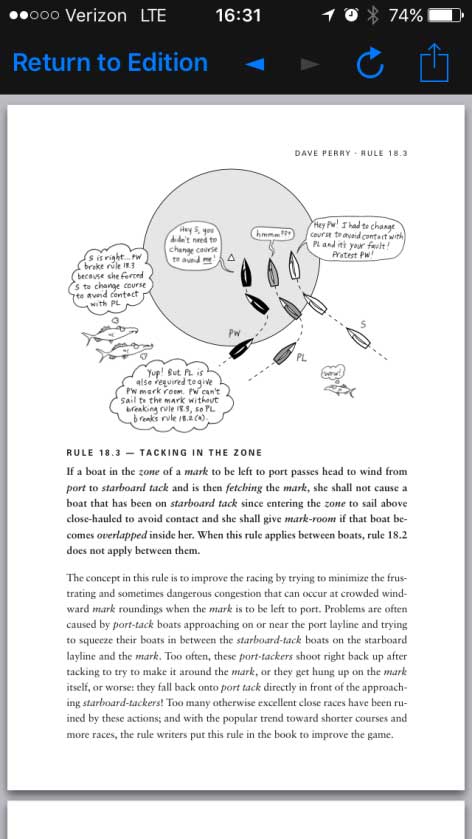US Sailing Bookstore App and The Racing Rules of Sailing for 2017-2020 Digital Rulebook
How to Download and Navigate the iOS Version
This page describes how to download the iOS (Apple) version of the US Sailing Bookstore app, how to download The Racing Rules of Sailing for 2017-2020 book within the Bookstore app, and how to navigate within the rulebook.
If you encounter difficulties, please feel free to email raceadmin@ussailing.org or call US Sailing at 401-342-7900 for assistance.
Download a PDF version of this page.
Downloading the US Sailing Bookstore App
- Go to the App Store and search for the “US Sailing Bookstore.”
- Download and open the US Sailing Bookstore app.
3. When you first open the app, you will be asked several questions.
4. After answering the questions, click the red “Member Login” button in the top right-hand corner.
5. Login with your US Sailing Member ID and password
If you have forgotten your Member ID or password, click on the “Forgotten Password or Member ID” button.
Downloading The Racing Rules of Sailing for 2017-2020
6. Download The Racing Rules of Sailing. Click on the image of the rulebook.
7. Click the blue “Download” button in the bottom right-hand corner. When prompted, click “Yes.”
Navigating Inside the Rulebook
8. Once the rulebook is fully downloaded, tap on the cover to open it.
9. If this is the very first time you have opened an e-book through this platform, you will see the Quick User Control Guide. (You will not see it again.) Swipe or tap to move on to the book. The next page is the front cover. Tap or swipe to continue.
10. This “Navigation Tips” page demonstrates some key features of your digital rulebook that will help you navigate efficiently.
The next two pages are the interactive Table of Contents. Tapping on the section you want to read takes you to the first page of that section.
To move back and forth one page at a time, you can swipe or tap from page to page.
11. You will see a “Table of Contents” button at the bottom of each page. This is the most efficient way to move from section to section. Returning to the Table of Contents allows you to navigate to a new section quickly.
12 (a). About the rules pages
Clicking on defined terms and rule citations (within other rules) brings up a pop-up with the text of the definition or the cited rule.
When a rule or definition is cited on the same page where it initially appears, it will not generate an interactive pop-up.
12 (b). About the Rules pages
A red diamond between the number and the name of a rule indicates that content from Dave Perry’s Understanding the Racing Rules through 2020 is available. Clicking on the diamond opens the content in a separate browser.
13. Dave Perry’s Understanding the Racing Rules of Sailing through 2020 and Dave Perry’s 100 Best Racing Rules Quizzes are available in their entirety from the US Sailing Web Store.